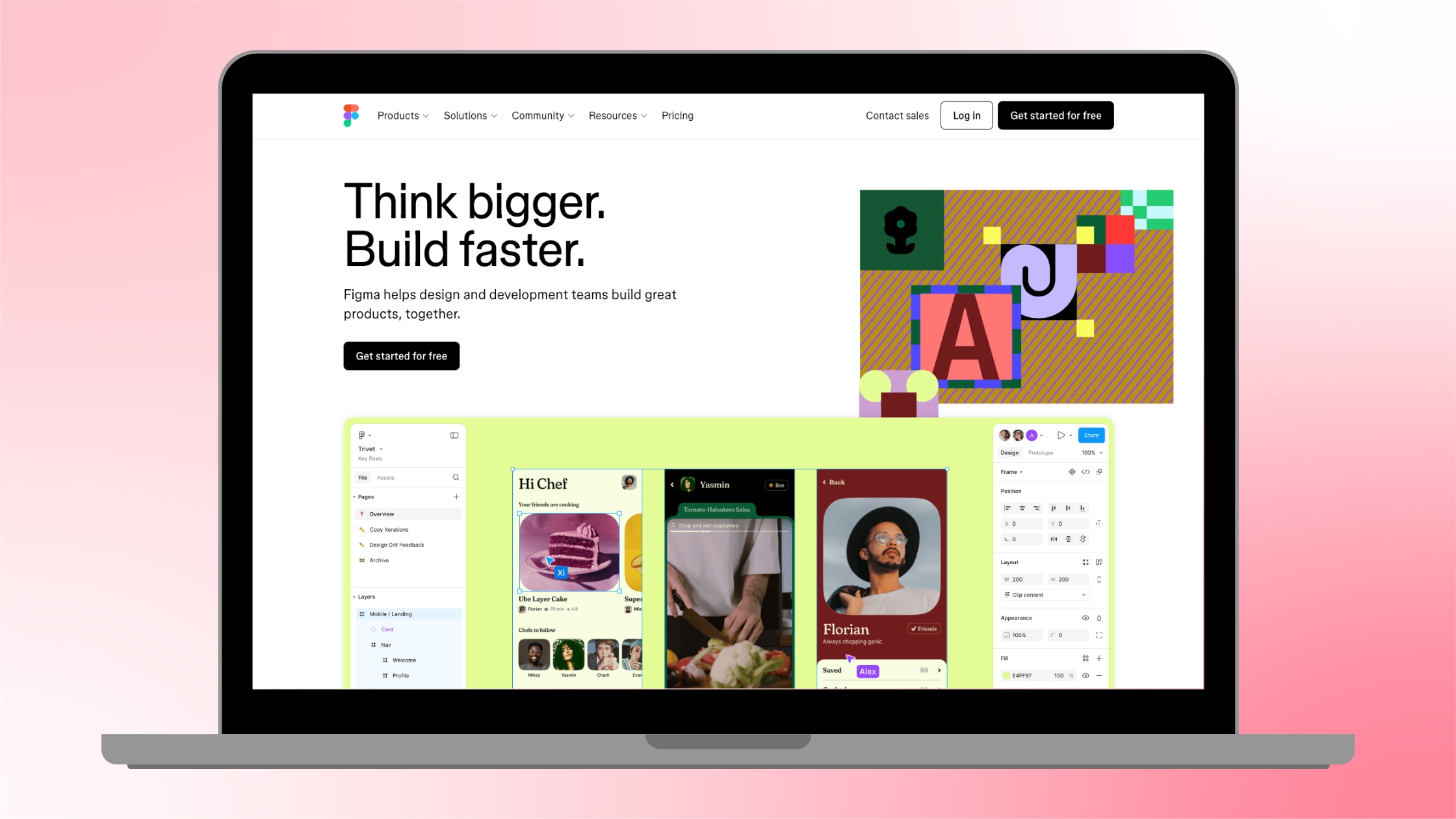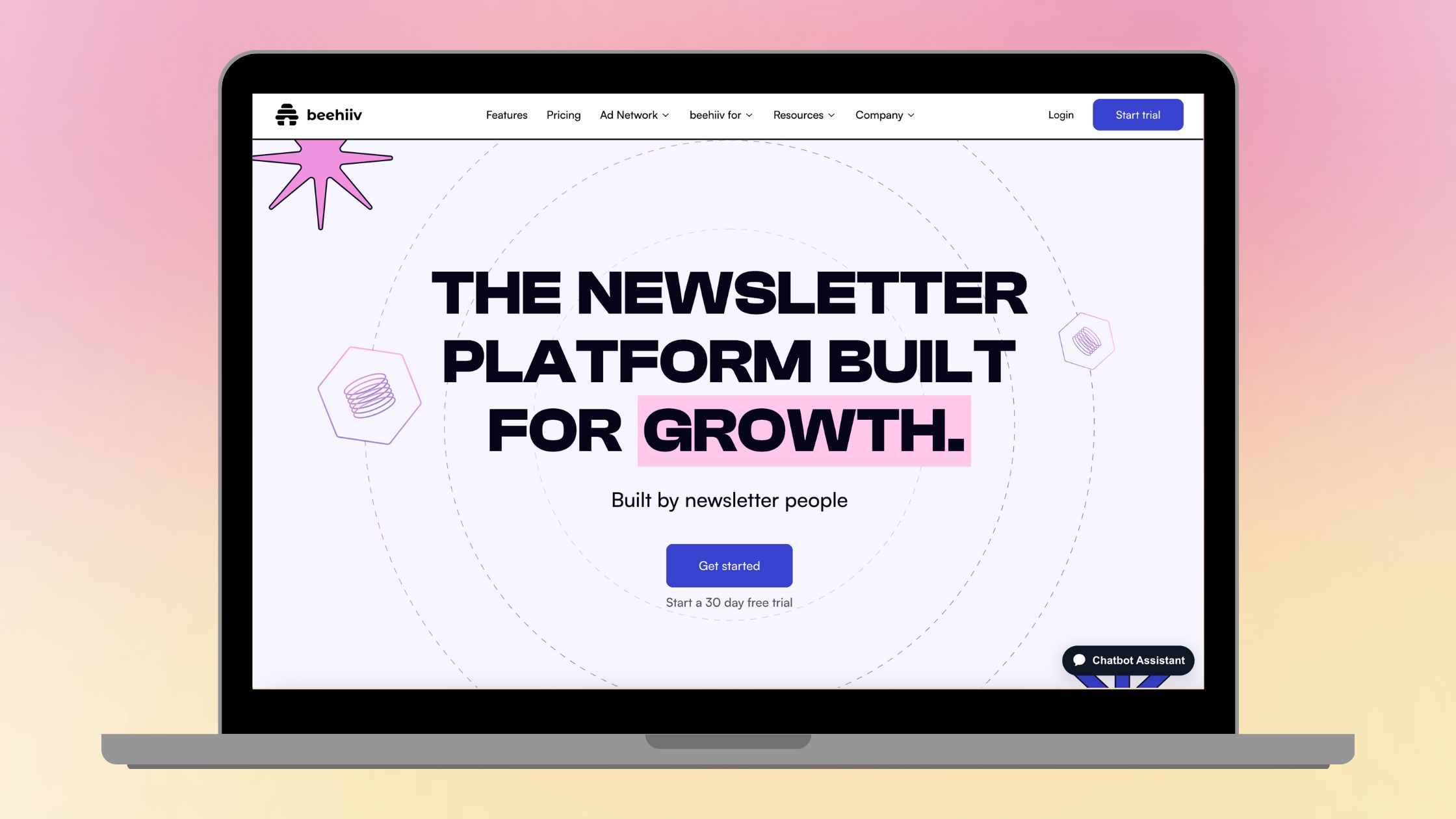In the dynamic digital marketing landscape, the e-commerce sector stands out as a thriving marketplace. With more businesses taking their products online, it’s essential to employ effective strategies to boost sales and stay ahead in the competitive online marketplace. In this comprehensive guide, we’ll explore key e-commerce strategies designed to enhance your digital presence, engage customers, and ultimately drive sales.
Introduction
The e-commerce boom has reshaped the way businesses operate, creating opportunities for global reach and 24/7 sales. However, to thrive in this competitive space, businesses need more than just an online storefront. They need a strategic approach that combines digital marketing techniques to stand out in the crowded online marketplace.
Understanding Your Audience
Before diving into specific strategies, it’s crucial to understand your target audience. Who are your ideal customers? What are their preferences and behaviors? By creating detailed buyer personas, you can tailor your e-commerce strategies to meet the unique needs and expectations of your audience.
Chapter 1: Understanding Google Ads
What is Google Ads?
Google Ads, a comprehensive online advertising platform developed by Google, empowers businesses to connect with potential customers across the vast expanse of the internet. Unlike traditional advertising methods, Google Ads operates on a pay-per-click (PPC) model, meaning advertisers only pay when users click on their ads.
Key Features Of Google Ads:
- Search Engine Results Pages (SERPs):
- Google Ads enables businesses to display targeted ads on the search engine results pages when users search for relevant keywords.
- Display Network:
- Beyond search results, Google Ads extends its reach through the Google Display Network, allowing ads to be displayed on a network of partner websites, YouTube, and other platforms.
- Ad Formats:
- From text-based ads to visually engaging display ads and video ads, Google Ads supports various formats to cater to different business objectives.
Why Google Ads?
- Highly Targeted Advertising: Google Ads allows advertisers to target specific keywords, demographics, locations, and devices, ensuring ads reach a highly relevant audience actively searching for products or services.
- Flexible Budgeting: Advertisers have control over their budgets, with the ability to set daily or monthly limits, ensuring effective cost management.
- Measurable Results: The platform provides comprehensive analytics and reporting tools, enabling businesses to measure the performance of their campaigns and make data-driven decisions.
- Quick Results: Unlike organic methods, Google Ads can deliver immediate results. Once a campaign is launched, ads can appear on SERPs and across the Display Network, driving traffic to your website swiftly.
- Customizable Campaigns: Advertisers can customize campaigns based on specific goals, whether it’s brand awareness, lead generation, or driving sales.
Chapter 2: Setting Up Your Google Ads Account
Step 1: Create a Google Ads Account
- Go To The Google Ads Website: Visit the Google Ads website and click on the “Start Now” button.
- Sign In Or Create A Google Account: Sign in with your existing Google account or create a new one.
- Set Up Your First Campaign: Follow the prompts to set up your first campaign, defining your advertising goals and targeting preferences.
Step 2: Define Your Advertising Goals
- Identify Your Primary Objective: Clearly define your main goal, whether driving website traffic, increasing sales, or generating leads.
- Choose A Campaign Type: Based on your objective, choose a campaign type such as Search, Display, Video, Shopping, or App promotion.
- Select Target Audience And Geographic Location: Specify your target audience’s geographic location and demographics to ensure your ads reach the right people.
- Set Your Budget: Determine your daily or monthly budget, considering your advertising goals and financial capacity.
- Choose Bidding Strategy: Select a bidding strategy that aligns with your campaign goals, such as manual CPC, automatic CPC, or enhanced CPC.
Following these steps will give you a solid foundation for creating effective Google Ads campaigns tailored to your business objectives.
Chapter 3: Keyword Research and Selection
Step 1: Identify Relevant Keywords
When identifying keywords for your Google Ads campaign, start by brainstorming a list of terms and phrases that potential customers might use when searching for products or services similar to yours. Use tools like Google Keyword Planner to expand your list and discover additional relevant keywords. Consider the searcher’s intent and aim for a mix of informational, navigational, and transactional keywords.
Tools For Keyword Identification:
- Google Keyword Planner: Utilize this tool to explore keyword ideas, analyze search volume, and estimate the competitiveness of keywords.
- Competitor Analysis: Analyze the keywords your competitors are targeting. Identify gaps and opportunities in their strategies.
Step 2: Refine Your Keyword List
After compiling a list of potential keywords, it’s time to refine and prioritize them. Consider the following factors:
- Competition: Evaluate the competitiveness of each keyword. High competition may result in higher costs per click (CPC), so balance your strategy with a mix of competitive and less competitive keywords.
- Search Volume: Prioritize keywords with a significant search volume to ensure your ads reach a broad audience. However, don’t neglect niche keywords with lower competition; they can be valuable for targeting specific audiences.
- Relevance: Ensure the selected keywords are highly relevant to your business and your products or services. Irrelevant clicks can lead to wasted ad spend.
- Long-Tail Keywords: Include long-tail keywords, which are more specific and often have lower competition. These can capture highly targeted traffic and improve your overall campaign performance.
Chapter 4: Crafting Compelling Ad Copy
Step 1: Write Engaging Headlines
- Incorporate Keywords: Integrate primary keywords into your headlines to enhance relevancy and improve your ad’s visibility. Make sure the headline aligns with the searcher’s intent.
- Use Action-Oriented Language: Create a sense of urgency or excitement with action verbs. Encourage users to take immediate action by clicking on your ad.
- Highlight Unique Selling Proposition (USP): Clearly communicate your business’s unique selling points in the headlines. What sets your products or services apart from the competition?
Step 2: Create Persuasive Ad Descriptions
- Address Pain Points: Identify and address the pain points or challenges your target audience may be facing. Position your products or services as solutions to their problems.
- Emphasize Benefits: Focus on the benefits of choosing your business. How will customers’ lives improve by engaging with your products or services?
- Call-To-Action (CTA): Include a clear and compelling call-to-action. Whether it’s “Shop Now,” “Sign Up Today,” or “Get a Free Quote,” guide users on what steps to take next.
Step 3: Leverage Ad Extensions for Additional Information
- Site Link Extensions: Direct users to specific pages on your website, such as product categories or promotional pages, by utilizing site link extensions.
- Callout Extensions: Highlight additional benefits or features of your products or services with callout extensions. These short phrases provide valuable information to potential customers.
- Location Extensions: If applicable, add location extensions to showcase your business’s physical locations. This is especially beneficial for local businesses aiming to drive foot traffic.
By refining your keyword strategy and crafting compelling ad copy, you set the foundation for a successful Google Ads campaign. In the following chapters, we’ll explore budgeting and bidding strategies, monitoring and optimization techniques, and analyzing Google Ads reports for continuous improvement. Stay tuned with Shy Cowboy for more insights on mastering the art of strategic online advertising!
Chapter 5: Understanding Ad Extensions
- What are Ad Extensions?
- Ad extensions are additional information that can be added to your ads to make them more informative and engaging. They increase the visibility of your ads and provide users with more reasons to click. Here are some key ad extensions:
- Site Link Extensions
- Site link extensions allow you to add links to specific website pages. This extension directs users to relevant landing pages showcasing different products, services, or offers.
- Callout Extensions
- Callout extensions enable you to highlight key benefits or features of your products or services. Use short phrases or sentences to emphasize what sets your business apart.
- Location Extensions
- For businesses with physical locations, the location extension is crucial. It displays your business address, phone number, and a clickable map marker, making it easy for users to find and contact you.
- Site Link Extensions
- Ad extensions are additional information that can be added to your ads to make them more informative and engaging. They increase the visibility of your ads and provide users with more reasons to click. Here are some key ad extensions:
- How to Implement Ad Extensions
- Implementing ad extensions is a straightforward process within the Google Ads platform. Navigate to the “Ads & Extensions” tab, select the campaign or ad group you want to add extensions to and choose the specific extension type you’d like to include. Ensure that your extensions complement your ad content and provide valuable information to users.

Chapter 6: Budgeting and Bidding Strategies
- Set Your Budget
- Determine Your Advertising Goals
- Before setting your budget, clearly define your advertising goals. Are you focused on brand awareness, lead generation, or driving sales? Understanding your objectives will guide your budget allocation.
- Daily Vs. Monthly Budget
- Decide whether you want to set a daily or monthly budget. A daily budget ensures a consistent spending pace, while a monthly budget allows for more flexibility but requires careful monitoring.
- Determine Your Advertising Goals
- Choose Your Bidding Strategy
- Manual CPC (Cost-Per-Click)
- With manual CPC, you set the maximum amount you’ll pay for a click. This strategy provides more control over individual keyword bids, allowing you to adjust bids based on performance.
- Automatic CPC
- Automatic CPC lets Google adjust your bids to maximize clicks within your target budget. This strategy suits those who prefer a hands-off approach and trust Google’s algorithm to optimize bids.
- Enhanced CPC
- Enhanced CPC combines manual control with automated bidding. Google adjusts your manual bids based on the likelihood of conversion. It’s an effective strategy for maximizing conversions while maintaining some control over bidding.
- Manual CPC (Cost-Per-Click)
Chapter 7: Monitoring and Optimization
- Regularly Review Campaign Performance
- Key Metrics To Monitor
- Regularly monitor key performance indicators (KPIs) such as Click-Through Rate (CTR), Conversion Rate, Cost Per Click (CPC), and Return on Ad Spend (ROAS). Analyze trends and identify areas for improvement.
- Google Analytics Integration
- Integrate Google Analytics with your Google Ads account for more in-depth insights. Track user behavior, analyze website performance, and align this data with your ad campaign metrics for a holistic view.
- Key Metrics To Monitor
- A/B Testing
- Why A/B Testing Is Crucial
- A/B testing, or split testing, involves creating variations of your ads to determine which performs better. Test elements such as headlines, ad copy, images, or calls to action to understand what resonates most with your audience.
- Test, Analyze, Refine
- Conduct systematic A/B tests and analyze the results. Identify the winning elements and incorporate them into your campaigns. This iterative process ensures continuous improvement and optimal performance.
- By thoroughly understanding and implementing ad extensions, strategic budgeting, and effective bidding strategies, along with ongoing monitoring and optimization, your Google Ads campaigns are poised for success. These chapters provide a roadmap for advertisers looking to create compelling ads and ensure they are reaching the right audience and achieving their business objectives. Remember, the key to a successful Google Ads campaign lies in adaptability and a commitment to refining strategies based on data-driven insights.
- Why A/B Testing Is Crucial
Chapter 8: Analyzing Google Ads Reports
Understanding Google Ads Reports
Google Ads provides a wealth of data through comprehensive reports that can offer valuable insights into the performance of your advertising campaigns. By regularly analyzing these reports, you can make informed decisions to optimize your campaigns for better results. Let’s delve into the key metrics and information available in Google Ads:
- Impressions and Clicks Report
- Impressions: The number of times your ad was displayed.
- Clicks: The number of times users clicked on your ad.
- Analysis Tip: Monitor the click-through rate (CTR), which is calculated by dividing clicks by impressions. A higher CTR indicates more compelling ad copy and targeting.
- Conversion Tracking Report
- Conversions: The number of completed actions you defined as valuable, such as a purchase or form submission.
- Conversion Rate: The percentage of clicks that resulted in a conversion.
- Analysis Tip: Identify high-performing keywords and ad copies that contribute to conversions. Adjust your strategy to emphasize these elements.
- Cost and Budget Report
- Cost: The total amount spent on your ads.
- Average Cost-Per-Click (CPC): The average cost for each click.
- Analysis Tip: Evaluate your budget allocation and CPC to ensure you maximize your spending effectively.
- Ad Position and Click Distribution Report
- Average Position: The average position of your ad on the search results page.
- Top vs. Other: The distribution of clicks between top-of-page and other ad positions.
- Analysis Tip: Adjust bids and targeting to achieve a favorable ad position and improve visibility.
- Keyword Performance Report
- Top Performing Keywords: Identify keywords with high click-through rates and conversions.
- Low-Performing Keywords: Highlight keywords with low relevance or high costs.
- Analysis Tip: Optimize your keyword strategy based on performance data. Consider adjusting bids or excluding underperforming keywords.
- Geographic and Device Performance Report
- Geographic Performance: Identify regions where your ads perform best.
- Device Performance: Analyze performance across different devices (desktop, mobile, tablet).
- Analysis Tip: Tailor your campaigns to the geographical locations and devices that yield the best results.
- Ad Schedule Report
- Time of Day/Day of Week Performance: Evaluate when your ads perform best.
- Analysis Tip: Adjust your ad schedule to maximize visibility during peak times.
- Display Network Performance Report
- Placement Performance: Assess the performance of your ads on the Google Display Network.
- Analysis Tip: Optimize your display network campaigns based on placements that generate the most engagement.
- Quality Score Report
- Quality Score: A measure of the quality and relevance of your ads, keywords, and landing pages.
- Analysis Tip: Improve ad relevance, landing page experience, and click-through rates to enhance your Quality Score.
- Competitive Metrics Report
- Impression Share: The percentage of impressions your ads receive compared to the total available.
- Search Lost (Budget): The percentage of potential impressions lost due to budget constraints.
- Search Lost (Rank): The percentage of potential impressions lost due to ad rank.
- Analysis Tip: Address budget constraints and ad rank issues to maximize your ad’s visibility in the competitive landscape.
Final Thoughts
Mastering Google Ads is an ongoing process of refinement and adaptation. By understanding the platform, conducting thorough keyword research, creating compelling ad copy, utilizing ad extensions, and optimizing your campaigns based on performance data, you’ll position your business for success in the competitive digital landscape.
Remember, the key to a successful Google Ads campaign lies in continuous learning and adaptation. Stay informed about industry trends, update your keyword strategy regularly, and be responsive to the ever-changing digital landscape. With dedication and strategic planning, your business can harness the full potential of Google Ads to drive growth and achieve your advertising goals. Start your journey today and witness the transformative power of strategic online advertising.
Stay tuned to Shy Cowboy’s blog for more tips and in-depth insights into mastering digital marketing. We’re here to guide you through the exciting world of online marketing, simplifying the complex and helping your business thrive in the digital frontier.