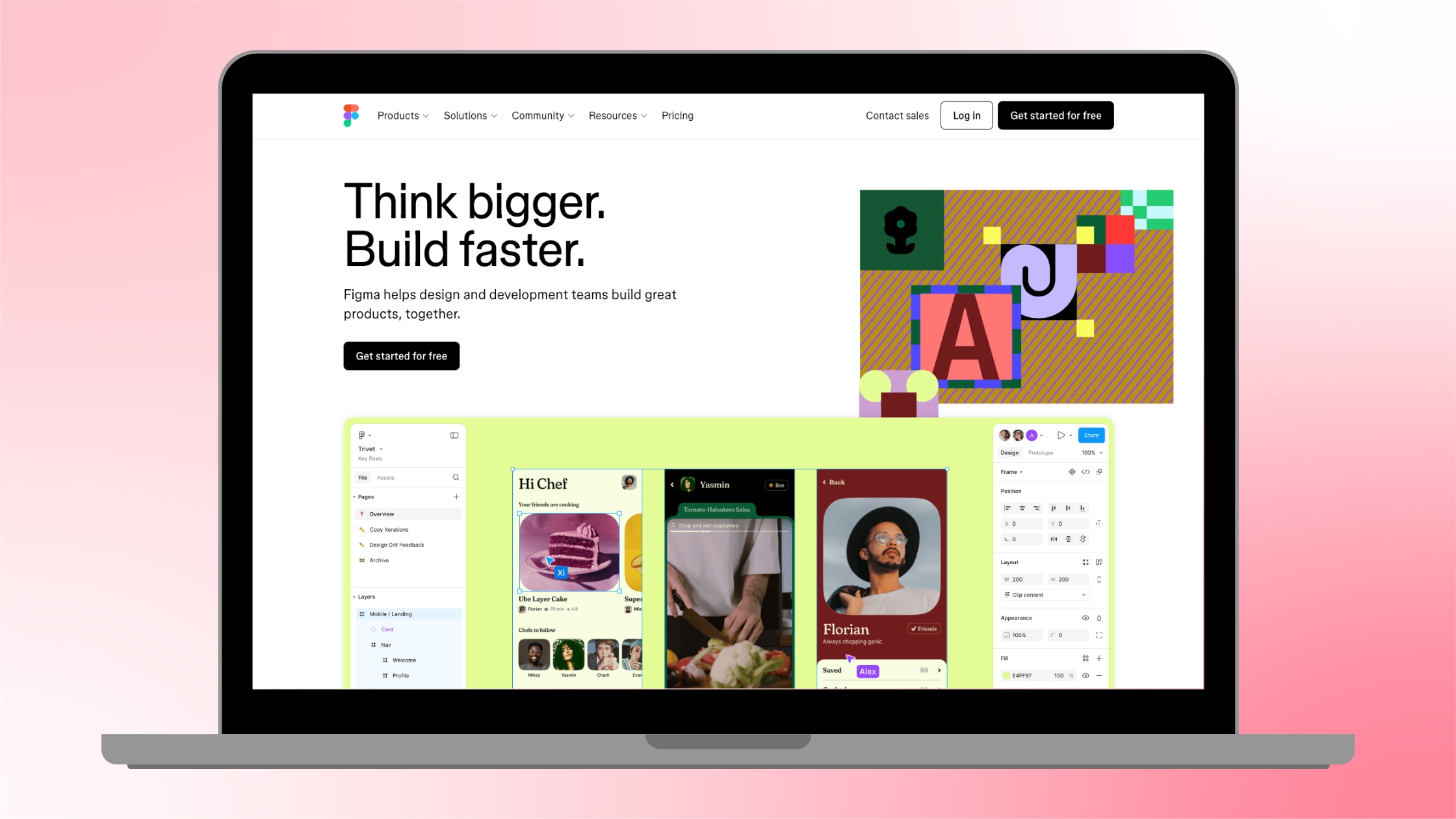Welcome to digital marketing, a world where acronyms and abbreviations often resemble intricate code. As businesses traverse the ever-evolving landscape of online promotion, understanding this digital dialect is not just advantageous – it’s imperative. In this comprehensive guide, we embark on a journey to unravel the top 100 digital marketing abbreviations, providing you with a decoder to decipher the messages that drive the marketing engine.
The Digital Language Unveiled
In digital marketing strategies, communication is streamlined through a series of abbreviations that succinctly convey complex concepts. These acronyms are a shorthand for professionals navigating the fast-paced and multifaceted online promotion environment. Whether you’re a seasoned marketer seeking to reinforce your fluency or a newcomer looking to grasp the essentials, this guide is your key to unlocking the digital language.
Top Digital Marketing Abbreviations:
- SEO: Search Engine Optimization
- The practice of optimizing websites to rank higher in search engine results, improving visibility and organic (non-paid) traffic.
- SEM: Search Engine Marketing
- A broader term encompassing SEO and paid advertising on search engines to increase visibility and drive traffic.
- PPC: Pay-Per-Click
- An online advertising model where advertisers pay a fee each time their ad is clicked is commonly associated with search engine advertising.
- CTR: Click-Through Rate
- A metric that measures the percentage of people who clicked on a link compared to the number of people who viewed it.
- CPM: Cost Per Mille (Cost Per Thousand Impressions)
- The cost of a thousand impressions or views of an advertisement.
- CPC: Cost Per Click
- The cost incurred by an advertiser for each click on their ad in a pay-per-click advertising campaign.
- ROI: Return On Investment
- A measure of the profitability of an investment, often expressed as a percentage.
- KPI: Key Performance Indicator
- Metrics used to evaluate the success of an organization or a particular activity.
- CMS: Content Management System
- Software that allows users to create, manage, and modify digital content on a website without advanced technical knowledge.
- CTA: Call To Action
- A prompt that encourages the audience to take a specific action, often using imperative verbs like “Subscribe Now” or “Learn More.”
- B2B: Business To Business
- Commerce between two businesses, such as a manufacturer and a wholesaler.
- B2C: Business To Consumer
- Commerce between a business and individual consumers involving the sale of goods and services to end-users.
- CRM: Customer Relationship Management
- Strategies, technologies, and practices used to manage and analyze customer interactions throughout the customer lifecycle.
- CTV: Connected TV
- Television sets connected to the internet, allowing users to access streaming services.
- CVR: Conversion Rate
- The percentage of website visitors who complete a desired action (conversion) out of the total number of visitors.
- API: Application Programming Interface
- A set of rules and protocols that allows different software applications to communicate with each other.
- DNS: Domain Name System
- The system that translates human-readable domain names into IP addresses, facilitating internet communication.
- UGC: User-Generated Content
- Content created by users or customers, often shared on social media platforms.
- SERP: Search Engine Results Page
- The page displayed by a search engine in response to a user’s query, showing a list of results.
- SMM: Social Media Marketing
- The use of social media platforms to connect with the audience, build brand awareness, and drive traffic.
- SME: Subject Matter Expert
- An individual with significant knowledge and expertise in a specific field or topic.
- A/B Testing: Split Testing
- Experimenting with two versions (A and B) of a webpage, email, or other content to determine which performs better.
- CMS: Customer Management System
- A system that helps businesses manage their interactions with customers, typically used for sales and support.
- CRO: Conversion Rate Optimization
- The process of optimizing a website or landing page to increase the likelihood of visitors taking a desired action.
- CX: Customer Experience
- The overall experience a customer has with a brand, including interactions and perceptions.
- UX: User Experience
- The overall experience a user has when interacting with a product or service, focusing on ease of use and satisfaction.
- UI: User Interface
- The visual elements and design of a website or application that users interact with.
- DM: Direct Message
- A private message sent on social media or other messaging platforms.
- ESP: Email Service Provider
- A company that offers email services, often used for sending marketing emails.
- CTR: Customer Retention Rate
- The percentage of customers retained by a business over a specific period.
- CTW: Click Through Web
- Refers to the process of clicking on a hyperlink to navigate from one webpage to another.
- CSS: Cascading Style Sheets
- A style sheet language used for describing the presentation of a document written in HTML or XML.
- HTML: HyperText Markup Language
- The standard markup language for creating web pages and web applications.
- CPA: Cost Per Acquisition
- The cost incurred to acquire a new customer or make a sale.
- CPL: Cost Per Lead
- The cost incurred for generating a lead, often used in lead generation campaigns.
- MQL: Marketing Qualified Lead
- A lead that has been deemed more likely to become a customer based on certain criteria.
- SQL: Sales Qualified Lead
- A lead that has been qualified as a potential customer by the sales team.
- GA: Google Analytics
- A web analytics service offered by Google that tracks and reports website traffic.
- GMB: Google My Business
- A free tool from Google that helps businesses manage their online presence across the search engine and maps.
- GDN: Google Display Network
- A network of websites where Google Ads are displayed.
- GDPR: General Data Protection Regulation
- A regulation in EU law on data protection and privacy for all individuals within the European Union.
- IM: Influencer Marketing
- A type of marketing that focuses on using influential individuals to promote a product or brand.
- UGC: User-Generated Content
- Content created by users or customers, often shared on social media platforms.
- UI/UX: User Interface/User Experience
- Refers to the overall experience a user has when interacting with a product, including both design and usability.
- IoT: Internet of Things
- The network of physical devices, vehicles, home appliances, and other items embedded with sensors, software, and network connectivity.
- QR Code: Quick Response Code
- A two-dimensional barcode that can be scanned using a smartphone camera to quickly access information.
- LTV: Lifetime Value
- The predicted net profit attributed to the entire future relationship with a customer.
- ALT Text: Alternative Text
- Descriptive text added to an image to provide context for search engines and assistive technologies.
- AMP: Accelerated Mobile Pages
- An open-source framework designed to improve the performance of web content on mobile devices.
- Bounce Rate: Percentage of visitors who navigate away from the site after viewing only one page
- A metric that measures the percentage of visitors who leave a webpage without interacting further.
- CMS: Content Management System
- Software that allows users to create, manage, and modify digital content on a website without advanced technical knowledge.
- CR: Conversion Rate
- The percentage of website visitors who complete a desired action (conversion) out of the total number of visitors.
- CSS: Cascading Style Sheets
- A style sheet language used for describing the presentation of a document written in HTML or XML.
- DMCA: Digital Millennium Copyright Act
- A U.S. copyright law that addresses the rights and obligations of digital media consumers, online service providers, and copyright holders.
- DNS: Domain Name System
- The system that translates human-readable domain names into IP addresses, facilitating internet communication.
- DSP: Demand-Side Platform
- A technology platform that allows advertisers to buy digital ad inventory programmatically.
- FOMO: Fear Of Missing Out
- The anxiety that an exciting or interesting event may be happening elsewhere is often aroused by posts on social media.
- GIF: Graphics Interchange Format
- A bitmap image format widely used for animated images.
- HTML: HyperText Markup Language
- The standard markup language for creating web pages and web applications.
- HTTPS: HyperText Transfer Protocol Secure
- The secure version of HTTP is the protocol over which data is sent between a user’s browser and the website.
- JPEG: Joint Photographic Experts Group
- A commonly used method of lossy compression for digital images.
- KPI: Key Performance Indicator
- Metrics used to evaluate the success of an organization or a particular activity.
- LTV: Lifetime Value
- The predicted net profit attributed to the entire future relationship with a customer.
- NPS: Net Promoter Score
- A metric that measures customer satisfaction and loyalty based on the likelihood of customers to recommend a company’s products or services.
- OS: Operating System
- Software that manages computer hardware, software resources, and provides various services for computer programs.
- PDF: Portable Document Format
- A file format used to present and exchange documents reliably, independent of software, hardware, or operating systems.
- PNG: Portable Network Graphics
- A raster-graphics file format that supports lossless data compression.
- PR: Page Rank or Public Relations
- PageRank is an algorithm used by Google Search to rank web pages in its search engine results.
- QS: Quality Score
- A metric used in pay-per-click advertising to measure the quality and relevance of an ad.
- ROAS: Return on Ad Spend
- A marketing metric that measures the revenue generated for every dollar spent on advertising.
- RSS: Really Simple Syndication
- A type of web feed that allows users to access updates to online content in a standardized, computer-readable format.
- SaaS: Software as a Service
- A software licensing and delivery model in which software is provided on a subscription basis.
- SEM: Search Engine Marketing
- A broader term encompassing SEO and paid advertising on search engines to increase visibility and drive traffic.
- SERP: Search Engine Results Page
- The page displayed by a search engine in response to a user’s query, showing a list of results.
- SMM: Social Media Marketing
- The use of social media platforms to connect with the audience, build brand awareness, and drive traffic.
- SMS: Short Message Service
- A text messaging service component of most telephone, internet, and mobile device systems.
- SSL: Secure Sockets Layer
- A protocol for establishing secure communication links between a client and a server.
- TLD: Top-Level Domain
- The highest level in the hierarchical Domain Name System, representing the last part of the domain name.
- UGC: User-Generated Content
- Content created by users or customers, often shared on social media platforms.
- UI: User Interface
- The visual elements and design of a website or application that users interact with.
- URL: Uniform Resource Locator
- A reference or address used to access resources on the internet.
- UTM: Urchin Tracking Module
- Parameters added to URLs to track the effectiveness of online marketing campaigns across traffic sources.
- VAT: Value Added Tax
- A consumption tax placed on a product whenever value is added at each stage of the supply chain.
- VPN: Virtual Private Network
- A secure connection between a user and a private network over the internet.
- WOMM: Word of Mouth Marketing
- Marketing that relies on customers promoting a product or service through personal recommendations.
- XML: eXtensible Markup Language
- A markup language that defines a set of rules for encoding documents in a format that is both human-readable and machine-readable.
- YOY: Year Over Year
- A method of comparing two or more measured events to compare the results at one time period with those of a comparable time period.
- AI: Artificial Intelligence
- Intelligence is demonstrated by machines, in contrast to the natural intelligence displayed by humans.
- AR: Augmented Reality
- A technology that superimposes computer-generated images onto the user’s view of the real world.
- CMS: Customer Management System
- Software that helps businesses manage their interactions with customers, typically used for sales and support.
- CRO: Conversion Rate Optimization
- The process of optimizing a website or landing page to increase the likelihood of visitors taking a desired action.
- CTR: Click-Through Rate
- The percentage of people who click on an ad compared to the total number of people who see it.
- DM: Direct Message
- A private message sent on social media or other messaging platforms.
- DNS: Domain Name System
- The system that translates human-readable domain names into IP addresses, facilitating internet communication.
- FAQ: Frequently Asked Questions
- A list of common questions and answers pertaining to a specific topic.
- GA: Google Analytics
- A web analytics service offered by Google that tracks and reports website traffic.
- HTML: HyperText Markup Language
- The standard markup language for creating web pages and web applications.
- IM: Influencer Marketing
- A type of marketing that focuses on using influential individuals to promote a product or brand.
- JPEG: Joint Photographic Experts Group
- A commonly used method of lossy compression for digital images.
- KPI: Key Performance Indicator
- Metrics used to evaluate the success of an organization or a particular activity.

Why You Need to Speak the Digital Language
In the ever-evolving realm of digital marketing, understanding the language isn’t just an advantage; it’s a necessity. Think of it as your passport to a world where businesses thrive and strategies unfold seamlessly. So, why should you make friends with these digital abbreviations? Let’s break it down.
- Navigate the Digital Jungle
- Imagine this: you’re in a dense jungle, and each abbreviation is a trail marker. SEO is your compass, guiding you through the thick underbrush of search results. SEM is your machete, cutting through the competition to make your business stand out. Knowing these markers helps you blaze a trail, avoiding getting lost in the vast online wilderness.
- Save Money and Maximize Impact
- Understanding abbreviations like CPC (Cost Per Click) and ROI (Return On Investment) is like having a treasure map. You’ll know where to invest your resources for the best returns. It’s not just about spending money; it’s about spending it wisely. Uncover the secrets of cost-effectiveness and ensure every digital move you make adds value to your business.
- Connect with Your Audience
- Ever felt like you’re in a crowded room, trying to be heard? Digital marketing abbreviations are like the megaphone you need. CTR (Click-Through Rate) tells you how many people are listening, and UX (User Experience) ensures they stay engaged. Speaking the digital language allows you to craft messages that resonate, breaking through the noise and forging genuine connections with your audience.
- Stay Ahead of the Curve
- In the digital world, change is the only constant. The moment you master an algorithm, a new one takes its place. Understanding abbreviations like AI (Artificial Intelligence) and AR (Augmented Reality) keeps you at the forefront of innovation. It’s like having a crystal ball that lets you anticipate trends and embrace the future before it arrives.
- Boost Your Digital Confidence
- Imagine being at a party where everyone is speaking a language you don’t understand. It’s uncomfortable, right? The same goes for the digital landscape. Speaking the digital language boosts your confidence. You’ll feel at ease discussing strategies, making informed decisions, and confidently leading your business into the digital future.
- Embrace Simplicity in Complexity
- Digital marketing, at its core, is about simplifying the complex. It’s about taking intricate algorithms and turning them into actionable strategies. Understanding abbreviations allows you to cut through the digital noise and focus on what truly matters for your business’s success.
- Unleash the Power of Data
- Data is the fuel that drives digital success. Knowing abbreviations like GA (Google Analytics) and CRM (Customer Relationship Management) empowers you to harness the potential of data. You can analyze user behavior, track conversions, and make informed decisions based on real insights.
- Be Fluent in the Universal Business Language
- Digital marketing isn’t a niche; it’s the universal language of business today. Whether you’re a local coffee shop or a global e-commerce giant, these abbreviations form the vocabulary that connects businesses with their audiences. Speaking this language ensures you’re part of a global conversation, opening doors to new opportunities and collaborations.
Final Thoughts: Your Digital Survival Kit
In the digital world, speaking the language isn’t just about communication; it’s about survival and success. It’s about wielding the tools and strategies that propel your business forward. So, let’s embark on this journey together. Familiarize yourself with the digital abbreviations, and you’ll find that the seemingly complex becomes accessible, the overwhelming becomes manageable, and the digital frontier becomes your playground.
Ready to dive deeper into the digital realm? Subscribe to the Shy Cowboy newsletter for regular insights, tips, and education. Let’s navigate this exciting landscape together.
Your journey to digital mastery starts here. Subscribe, stay informed, and let’s make the digital world work for you.